If you are looking for inspiration to create a powerful and professional website, exploring WordPress developer portfolio examples is one of the best starting points. A well-structured portfolio not only showcases your skills but also demonstrates your ability to build engaging websites that drive results.
As a WordPress developer, your portfolio acts as your digital business card—it highlights your work, experience, and technical expertise, making it easier for potential clients to trust you.
In this post, we’ll dive into why a portfolio is important, explore some WordPress developer portfolio examples, and share tips on how you can create one that truly stands out.
Why a WordPress Developer Portfolio Matters
Having a portfolio is not just about showing off your past projects. It’s about:
- Building credibility – Clients want proof of your skills.
- Showcasing design variety – From business websites to e-commerce stores, variety attracts more clients.
- Demonstrating technical expertise – A strong portfolio highlights skills in WordPress, WooCommerce, Elementor, and performance optimization.
👉 For example, my own Portfolio Page highlights projects across industries like e-commerce, local businesses, and service providers, ensuring potential clients can see the depth of my work.
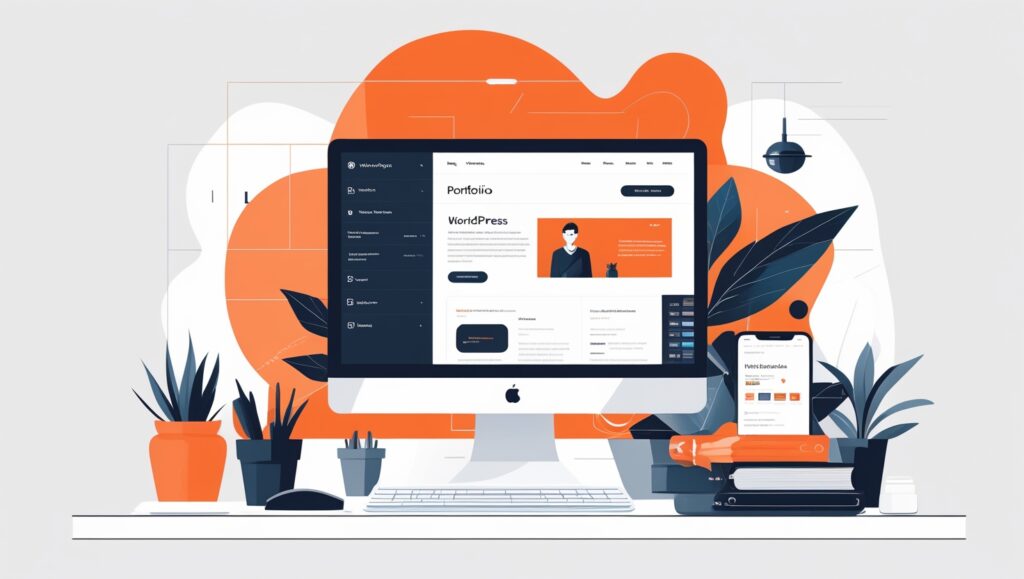
Examples of WordPress Developer Portfolios
Here are some inspiring WordPress developer portfolio examples that showcase creativity, functionality, and usability:
1. Minimalist Design Portfolios
Clean and simple layouts focus on the developer’s best projects, letting the work speak for itself. Minimalist portfolios load fast and keep the attention on the websites displayed.
2. Interactive Portfolios
Some developers include hover effects, animations, or even live demos of their projects. This style is engaging but should always be balanced with speed and usability.
3. Case Study-Driven Portfolios
Instead of just images, case studies walk visitors through the client’s problem, the solution delivered, and the measurable results. This is one of the most effective styles to attract serious clients.
👉 If you’d like to see an example, check out my own Services Page where I explain not only what I do but how I solve real client challenges.

How to Build Your Own WordPress Portfolio
Building a WordPress developer portfolio doesn’t have to be complicated. Here’s a quick framework:
- Choose a professional theme – Use Elementor or a lightweight WordPress theme for clean designs.
- Highlight your best work – Only showcase projects that represent your current skill level.
- Add client testimonials – Positive feedback builds trust and credibility.
- Include case studies – Describe client problems, your solution, and the results achieved.
- Keep it updated – A portfolio should reflect your most recent skills and projects.
Essential Sections to Include in Your Portfolio
Every effective WordPress developer portfolio should have:
- About Section – A personal introduction (see my About Me Page).
- Portfolio Projects – Screenshots, descriptions, and links to live websites.
- Services – A clear breakdown of what you offer (see my WordPress Development Services).
- Contact Form – Easy ways for potential clients to reach you (see my Contact Page).
External Inspiration
For more creative ideas, check out this list of inspiring developer portfolio websites to see how professionals worldwide are presenting their skills.
Final Thoughts
A well-designed WordPress developer portfolio is your most valuable asset in attracting new clients and growing your career. By showcasing your best work, adding testimonials, and keeping it updated, you can stand out in a competitive market.
If you’re ready to take your website to the next level, let’s connect! Visit my Contact Page and let’s discuss how I can build or improve your website.
