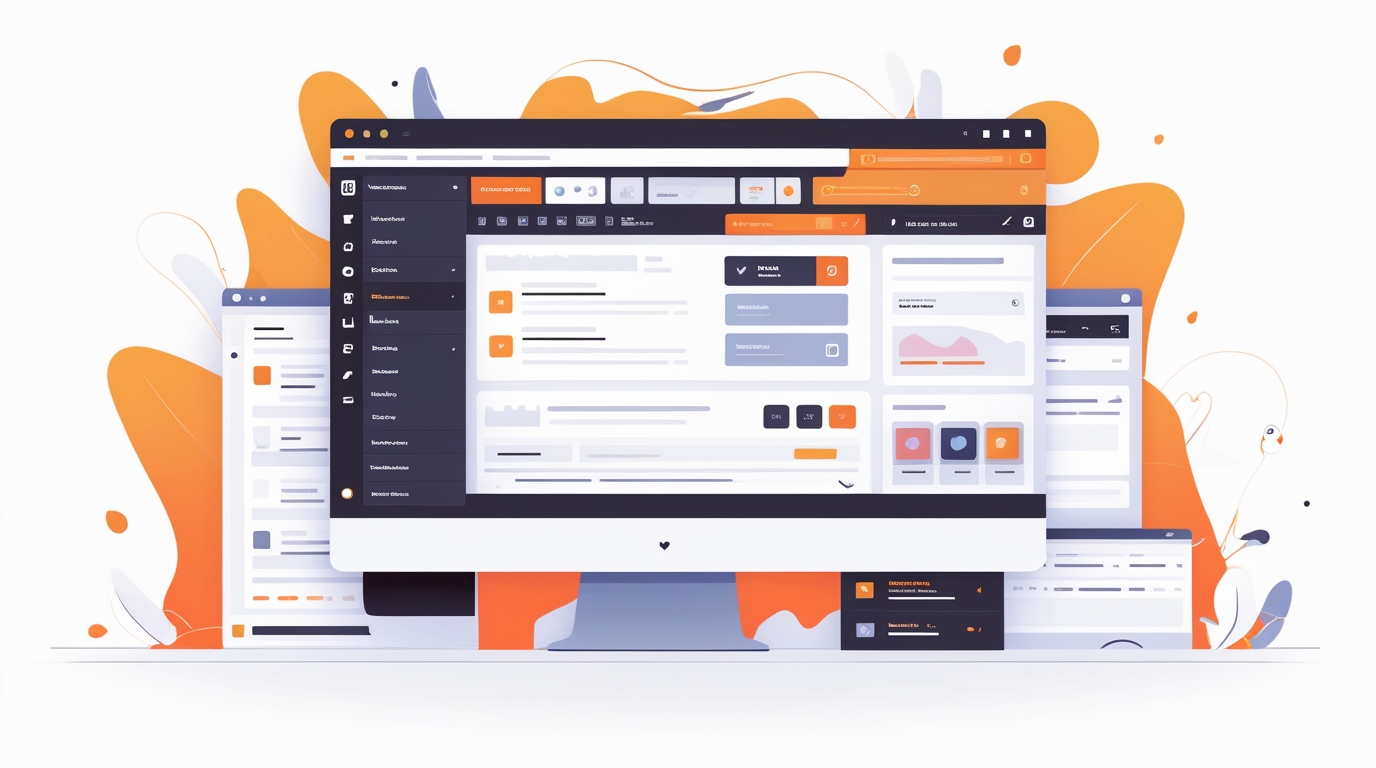Elementor has become one of the most popular WordPress page builders, empowering beginners and professionals to design stunning websites without touching code. If you’re just starting out, learning a few essential Elementor tips and tricks for beginners can make your design process smoother, faster, and more professional.
In this post, we’ll cover easy-to-follow tips that will help you build websites that not only look good but also perform well.
Why Use Elementor?
Elementor is a drag-and-drop page builder plugin that allows you to design visually, in real-time. It offers:
- User-friendly interface for non-developers
- Responsive design tools for mobile optimization
- Pre-built templates and blocks to save time
- Integration with WooCommerce and plugins
- Custom CSS and code options for advanced users
👉 On my Services Page, I use Elementor as a foundation for building client websites that balance speed and aesthetics.
Elementor Tips and Tricks for Beginners
1. Use Global Fonts and Colors
Instead of styling every element individually, set up global fonts and colors. This ensures design consistency and saves editing time.
2. Start with a Template
Elementor comes with free and pro templates. Beginners should start with these, then customize to match their brand. This avoids design from scratch mistakes.
👉 See my Portfolio Page for examples of how I’ve used templates as a foundation for client projects.
3. Master Responsive Editing
Always check how your design looks on desktop, tablet, and mobile. Elementor’s responsive preview makes it easy to tweak layouts for each device.
4. Use Sections and Inner Sections Wisely
Organize your page with clear sections and columns. Use inner sections for complex layouts but avoid overusing them to keep performance high.
5. Leverage Elementor Shortcuts
Speed up workflow with keyboard shortcuts like:
- Cmd/Ctrl + E → Quick navigation
- Cmd/Ctrl + Shift + L → Copy/Paste styles
6. Optimize Images Before Uploading
Large images slow down websites. Compress images before uploading to Elementor for faster load times.
👉 For performance, see my Blog Page where I share guides on website speed optimization.
7. Use Custom CSS for Advanced Styling
Even beginners can benefit from small CSS tweaks. Elementor Pro allows adding custom CSS directly to widgets or sections.
8. Save Reusable Templates
If you design headers, footers, or call-to-action blocks, save them as templates. You can reuse them across multiple pages.
9. Don’t Overload with Widgets
Elementor offers dozens of widgets, but don’t use them all on one page. Too many widgets can slow down performance.
10. Keep It Clean and Minimal
The best beginner tip: simplicity wins. A clean design looks professional and loads faster, which improves SEO and conversions.
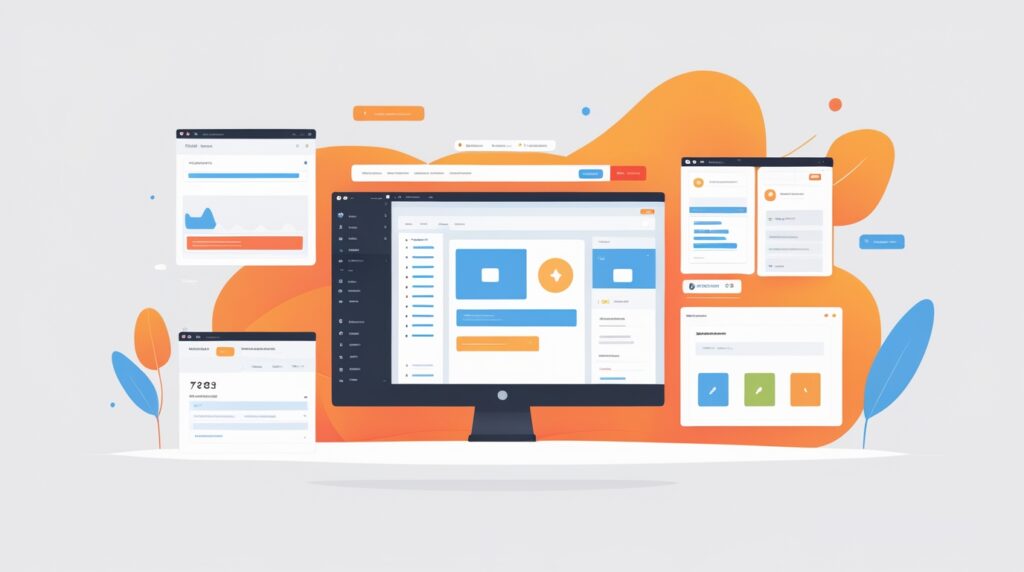
Common Mistakes Beginners Make in Elementor
- Using too many animations that distract users
- Ignoring mobile design
- Not aligning sections properly
- Adding unnecessary plugins with Elementor that cause conflicts
👉 I help clients avoid these mistakes by following a streamlined process (see my About Me Page).
External Resource
If you want an extra layer of learning, check out Elementor’s official documentation and tutorials where you’ll find step-by-step guides for all features.
Conclusion
Elementor is one of the most beginner-friendly tools for WordPress, but using it effectively requires practice and knowledge of best practices. By following these Elementor tips and tricks for beginners, you’ll be able to create websites that are professional, responsive, and fast-loading.
👉 Ready to have a professional Elementor website built for you? Visit my Contact Page and let’s bring your vision to life.